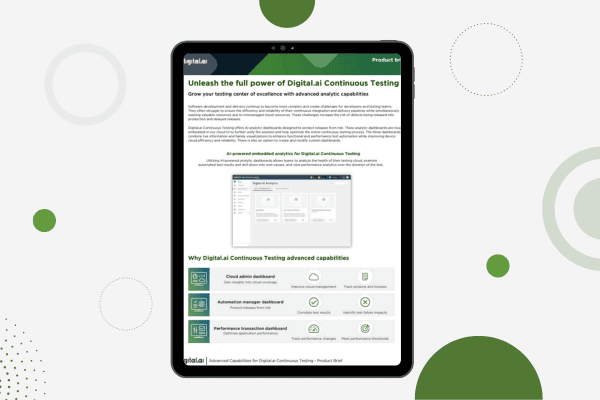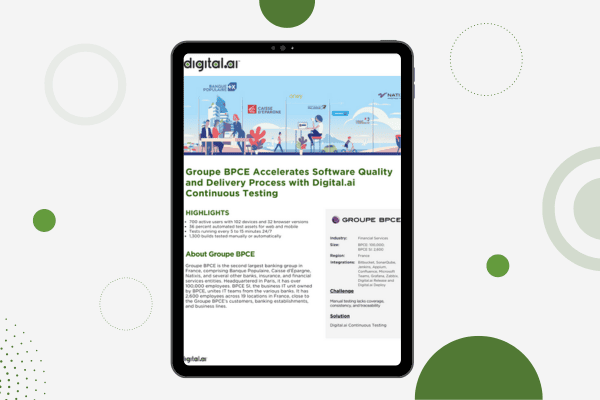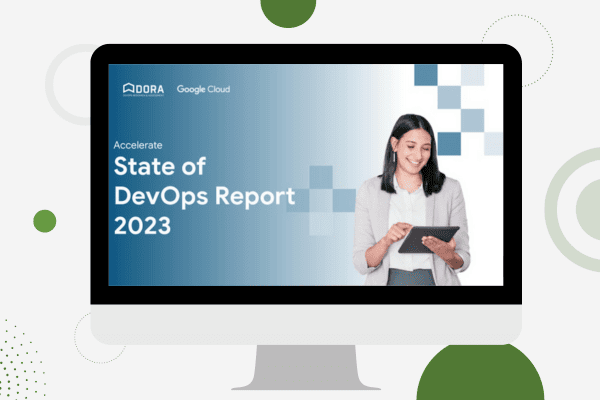Android App Testing
Gain instant access and full control to real Android devices from your browser. Test and debug your application against them.
Table of Contents
Android app testing on real Android devices
Gain instant access and full control to real Android devices from your browser. Test and debug your application against them. Choose from a wide selection of devices from various manufacturers (e.g. Samsung, LG, Huawei, etc.), with different screen resolutions and Android OS versions. You can either use devices hosted at Digital.ai Continuous Testing data centers or you can easily set up the Digital.ai Continuous Testing platform on your enterprise’s premises and allow remote access to different testing/dev teams in your organization.
Immediate new Android version support
Get immediate, out-of-the-box support for newly released devices and Android versions. Beta versions are supported within two weeks.
Android automated testing – test complex scenarios and custom UI elements
Shorten Android app testing cycles and reduce your dependency on manual testing with higher automation coverage.
- Automate your tests with any mobile application type: native, web and hybrid, system apps, or third-party applications (Facebook, maps, e-commerce).
- Expand your Android app testing coverage to integrations with device components, peripherals, and system apps such as camera, audio, GPS, Google Now, Google Assistant or Google Maps (test functionality such as barcode and check scanning, voice authentication, location-based offers or fingerprint authentication).
- Automate customized actions and UI elements such as sliders, pickers, tables, gestures, and any other complex UI elements.
- Automate the testing of application components built with SDKs.
Android app testing – test performance to ensure a great user experience
Conduct online Android app testing under your customers’ usage scenarios to catch performance issues before deployment. Test under different network conditions such as user geographical location, server location, and network type. Monitor your app’s effect on device vitals (battery, CPU, and memory). Test your app under load to check its behavior while it’s being used by hundreds and even thousands of users simultaneously. Verify that no real-life surprises impact your application rating.
Run the same tests on different Android versions and device types
Create highly robust and maintainable test automation projects with Digital.ai Continuous Testing. Develop tests on one Android OS version and execute them on any other Android OS version without modifications. Focus your efforts on creating new test cases and not on rewriting tests for different OSs and versions.
Android test automation – native support for Android emulators
Widen your Android test automation with the ability to develop and run tests on multiple Android emulators, including new Android versions and beta versions. Cover more functionality on more Android versions earlier in the process. Easily develop tests on emulators, with the Test Recorder and Object Spy. Test non-standard UI elements, integrations with system apps or third-party applications, integrations with device components, or application components built with SDKs. Execute your tests on an unlimited number of Android simulators and consolidate your test results in the Digital.ai Continuous Testing quality dashboards.
Seamlessly integrate with Android Studio to debug on any remote Android device
Use the Digital.ai Continuous Testing platform to connect to remote Android devices directly from Android Studio as if the devices were locally connected to your computer. Run your application code, watch your code changes in real time, and even insert breakpoints. Debug your application on the spot directly from Android Studio, and verify your changes again, until you are ready to release your new code. Choose from a large variety of devices and Android versions to debug on — you can even debug on the same device where the error occurred.
Run tests developed in Espresso in parallel on multiple Android devices
Accelerate unit and white-box testing by executing tests developed in Espresso on multiple Android devices in parallel. Integrate with any CI environment to trigger test execution automatically for 24/7 hands-free continuous testing.